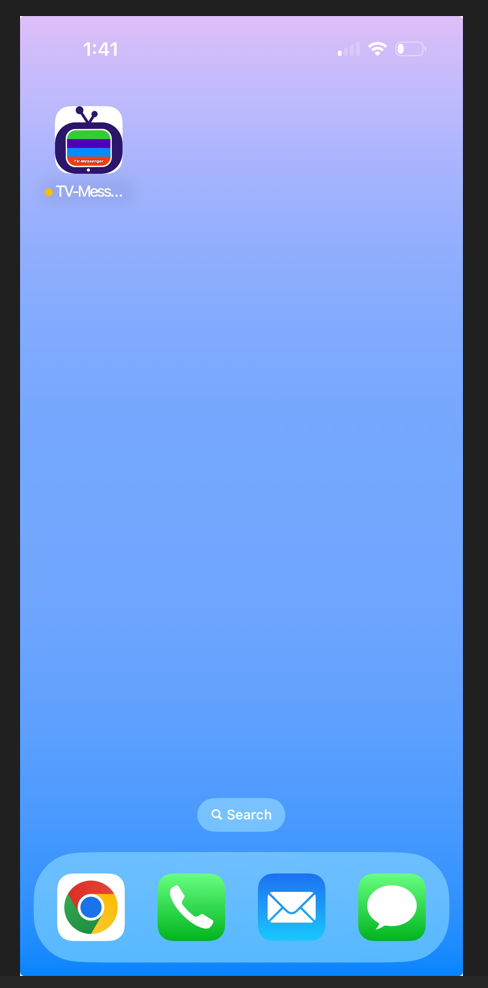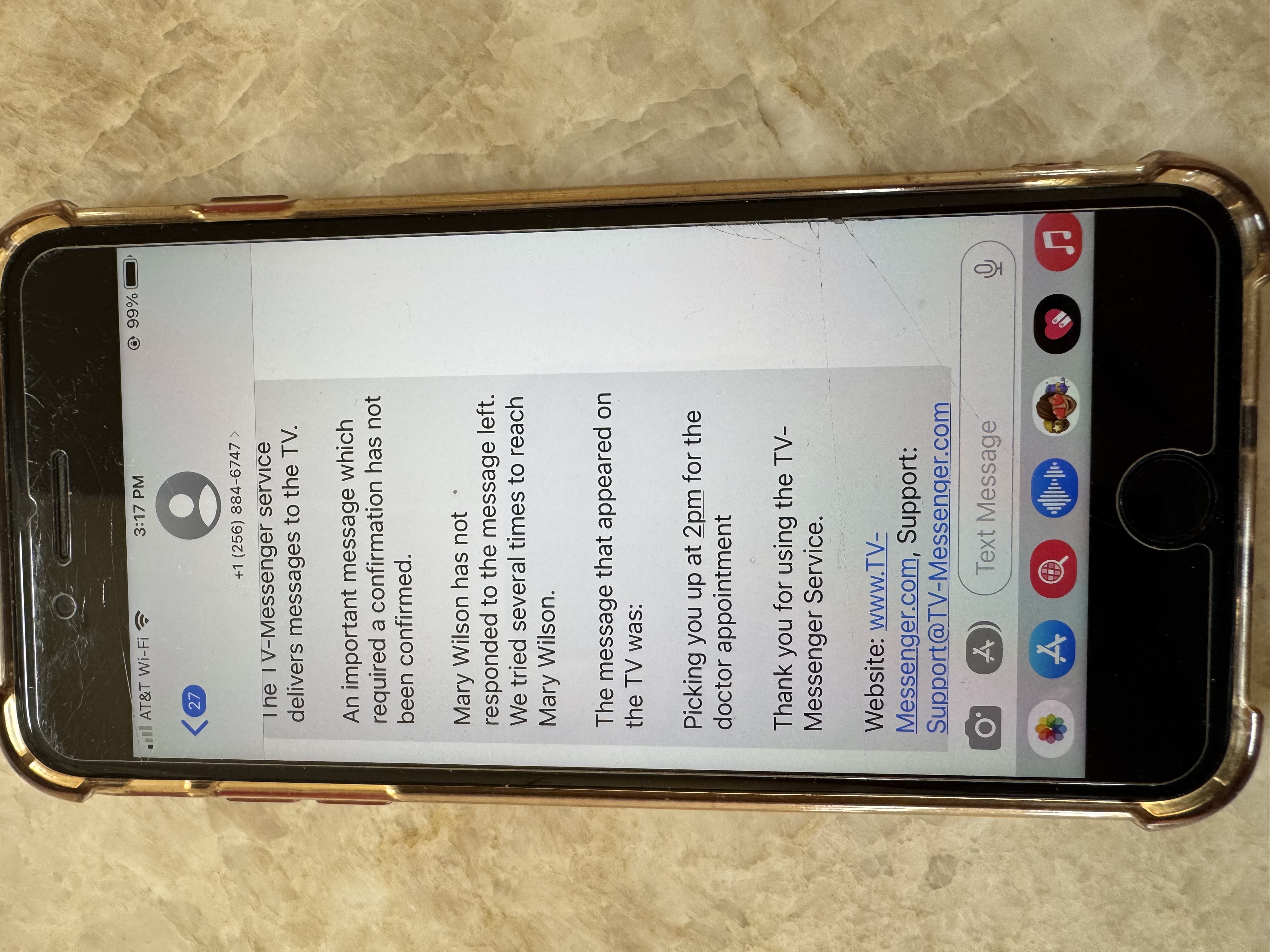TV-Messenger Logo
Quick Users Guide
Pages on this site explain how to register, configure the services you wish to use, and use the various parts of the product/service. The heart of the product is a small device called the message brain, M-brAIn, which connects a TV to the internet, where it interacts with our backend servers to provide a rich set of services. The instructions on setting up the M-brAIn are included in the hardware setup section. This device merges the live or streaming TV video and sound along with a moving ticker display on the bottom of the screen, It also can take over the entire TV image when the M-brAIn is asked a question, displays a web page, or becomes a friendly chatbot.
There is a special telephone number for calling or texting and an optional mobile app that can be used with the service. This is used by the family member to confirm and delete messages from the TV. This cared for person can call, text, use the mobile app, or scan a QR code on the TV to confirm important messages that appear, or to remove the ticker messages to return to a full screen of live or streaming TV.
The Care Giver can use the telephone, text, mobile app, or this website to set up applications and to send messages to TV's. They also decide if a message appearing on their loved ones TV is just a normal informational message like - 'thinking of you today', or if it is a critical message needing confirmation like - Let me know you took the green pill at 2pm. If the loved one takes care of what was asked and uses these methods mention before to confirm they took care of it, the care giver is not alerted. But, if a loved one does not confirm a critical message, the service use these devices to get the attention of the Care Giver that a critical message has not been confirmed. The care giver can rest assure that the service is helping them care for their loved one without bothering them at every moment. They can be comfortable in knowing that only when their loved one does not take an important action, will they be informed via a text, a telephone call, and/or an email alert.
You may also plug a USB mouse and a keyboard into the M-brAIn to further interact with the TV when surfing web pages.